Changes to Obarun XMPP Chat Client
We regret to inform our users that Movim will no longer be supported as a client for the Obarun XMPP chat server. Despite our efforts, we have encountered persistent issues with Movim, including instability, broken updates, and discrepancies between Docker images and development tags.
As a result, the chat.obarun.org address is no longer valid.
We are pleased to introduce a new chat client as a replacement: Converse.js. This online hosting solution for Converse.js will ultimately become the official chat client for Obarun, integrated into our new website. Please note that while the solution is currently maintained by a third party, the XMPP server itself is still hosted on the Obarun server.
Instructions for connecting to the Obarun XMPP chat using Converse.js:
Visit the address Converse.js.
If you already have an account:
- Enter your full username. For instance, if your username is
eric, enter[email protected]. - Enter your password.

If you don't have an account:
- Click on
create an accountat the bottom of the page. - Enter
xmpp.obarun.orgas the provider address. - Click
fetch registration form.
- Fill out the form and complete the captcha. If you encounter an error message during registration such as
Malformed usernameor any others errors, refresh your page before trying again.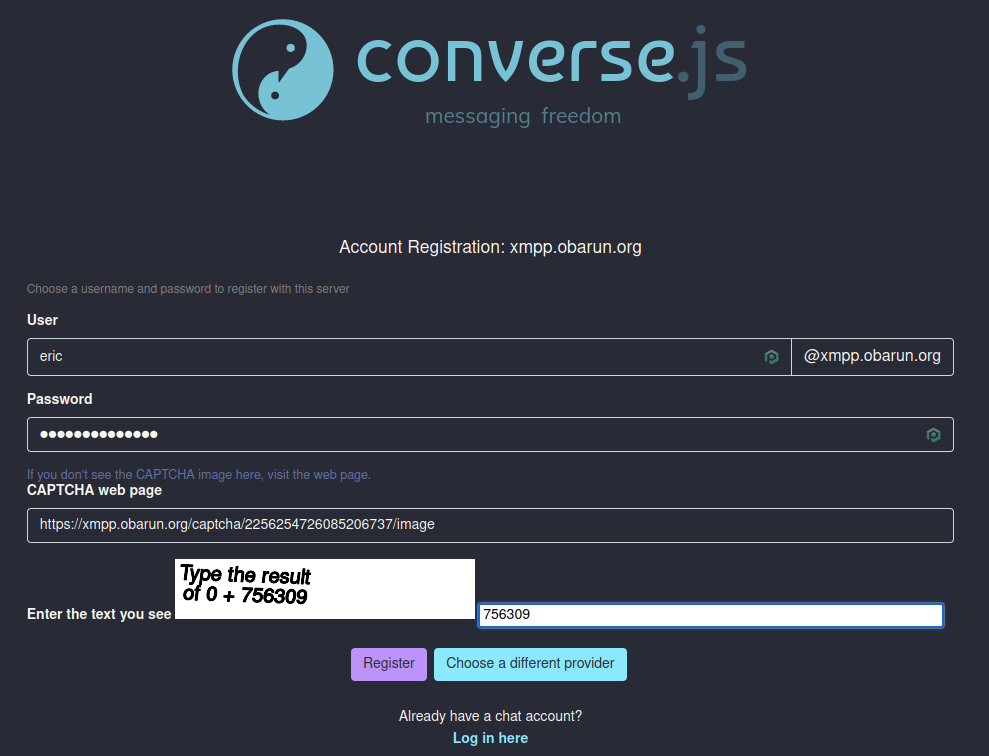
For new users, once logged in:
- Click on the
groupchatsmenu on the left and click the+icon. - Enter "obarun" as the
groupchat name, choose your desired nickname, and clickjoin.
Congratulations! You are now connected to the official Obarun chat.
Thank you for being part of the Obarun journey!
Best regards,
Eric Vidal eric@obarun.org
